Umum
RokStories Module
RokStories is a great module to display your articles and accompanying images as a featured item. The module itself is facilitated by Mootools to transition between images and articles seamlessly. Perfect for showcasing featured articles on your site, as seen on the frontpage.
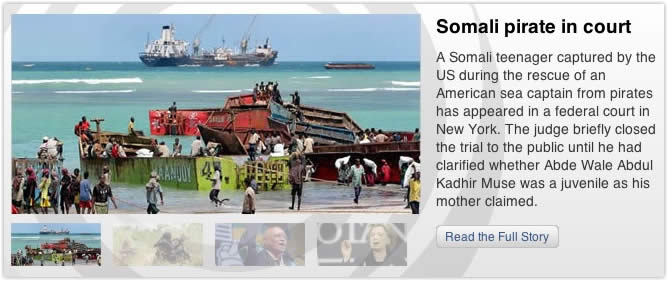
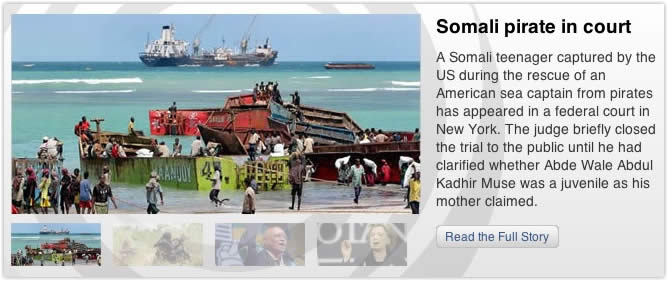
How do I configure RokStories?
We will take a quick look at the parameters you will find when you install this module. There are 4 columns, parameters, options, demo and description. The parameter column lists each available setting for the module; options lists the available options to choose from; demo lists the options chosen on the demo and description outlines what the module does.Parameter
Show Title
Enabled
Position
Section
Category
Order
# of Articles
Thumbnail Width
Authors
Frontpage Items
First Article
Thumbs Opacity
Nav Interaction
Autoplay
Autoplay Delay
Module Class Suffix
Options
Yes : No
Yes : No
list of positions
list of sections
list of categories
list of orders
Number Field
Number Field
list of authors
Show : Hide
Number Field
Number Field
Click : Hover
Yes : No
Number Field
Text Field
Demo
Yes
Yes
feature
News
RokStories
Recently Modified First
4
90
Anyone
Show
0
0.3
Hover
No
5000
leave blank
Description
Enable/Disable the module header
Enable/Disable the module
Position of the module
Section of content
Category of content
Ordering of content
Number of articles displayed
Pixel width of thumbs
Choose specific author articles
Display frontpage items
Article displayed first
Transparency (pc) of thumbs
Transition trigger type
Auto or manual transition
Time for transition
Suffix applied to the code
RokMicroNews Module
RokMicroNews is a new module, perfect for displaying your content. Your content (plus auto loaded image) are displayed adjacent to your article titles and the hover or click of these titles triggers a javascript transition to another article. Perfect for showcasing news items in a small, but structured spaced.


How do I configure RokMicroNews?
We will take a quick look at the parameters you will find when you install this module. There are 4 columns, parameters, options, demo and description. The parameter column lists each available setting for the module; options lists the available options to choose from; demo lists the options chosen on the demo and description outlines what the module does. In order to stack multiple modules on top of one another, you must create new modules: Admin → Extensions → Module Manager → New → rokmicronews and fill out the relevant details.Parameter
Show Title
Enabled
Position
Section
Category
Order
# of Articles
Preview Length
Nav Position
Nav Interaction
Show Titles
Show Thumbnails
Thumbnail Width
Authors
Frontpage Items
Module Class Suffix
Extra CSS Class
Use Custom CSS
Options
Yes : No
Yes : No
list of positions
list of sections
list of categories
list of orders
Number Field
Number Field
Left : Right
Click: Hover
Show : Hide
Show : Hide
Number Field
list of authors
Show : Hide
Text Field
Text Field
Yes : No
Demo
Yes
Yes
rokmicronews
RokMicroNews
Politics
Recently Modified First
3
260
Right
Click
Hide
Show
120
Anyone
Show
red
leave blank
No
Description
Enable/Disable the module header
Enable/Disable the module
Position of the module
Section of content
Category of content
Ordering of content
Number of articles displayed
Number of characters displayed
Position of article titles
Transition trigger type
Show/Hide Titles
Show/Hide thumbnails
Pixel width of thumbs
Choose specific author articles
Display frontpage items
Suffix applied to the code
Unique class for module
Use the Custom CSS tag
Berita Terbaru
Khotbah
-
Khotbah Minggu V Setelah Epifani, 8 Februari 2026Khotbah Minggu V Setelah Epifani – 8 Februari 2026 HIKMAT...Read More...
-
Khotbah (2) Minggu V Setelah Epifani, 8 Februari 2026Khotbah Minggu V Setelah Epifani – 8 Februari 2026 (Opsi 2) IBADAH...Read More...
-
Khotbah (3) Minggu V Setelah Epifani, 8 Februari 2026Khotbah Minggu V Setelah Epifani – 8 Februari 2026 (Opsi 3) GARAM...Read More...
- 1
- 2
- 3
- 4
Renungan
-
Khotbah Utube Membalas Kebaikan Tuhan Bagian 1Membalas Kebaikan Tuhan Bagian 1 Khotbah di RPK https://www.youtube.com/watch?v=WDjALZ3h3Wg Radio...Read More...
-
Khotbah Tahun Baru 1 Januari 2015Khotbah Tahun Baru 1 Januari 2015 Badan Pengurus Sinode Gereja Kristen...Read More...
-
Khotbah Minggu 19 Oktober 2014Khotbah Minggu 19 Oktober 2014 Minggu XIX Setelah Pentakosta INJIL...Read More...
- 1
Pengunjung Online
We have 51 guests and no members online
Statistik Pengunjung
13378055
Hari Ini
Kemarin
Minggu Ini
Minggu Lalu
Bulan Ini
Bulan Lalu
Keseluruhan
1140
5647
21913
13332155
21913
114941
13378055
IP Anda: 216.73.216.34
2026-02-06 09:00
